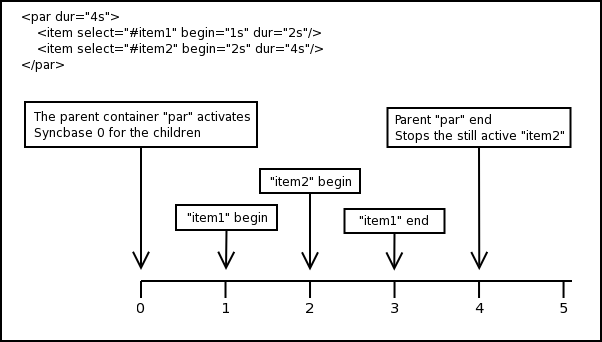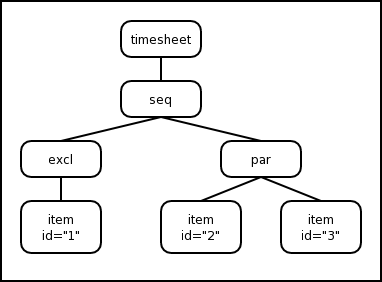1 Introduction
This document defines the features and syntax for XML Timing
language. The objective of the language is to define temporal styling
for XML documents. Synchronized Multimedia Integration Language (SMIL)
is widely used for authoring multimedia presentations. However, SMIL
has some limitations when used as a common multimedia declaration
language for all XML documents [Timesheets]. For
instance, if a document consists of several XML languages, they cannot
be properly combined with SMIL. In addition, it has predefined layout
model. Also, the desire of keeping content and presentational aspects
of a document separate does not realize when using SMIL. The original
design principle of XML is fulfilled if content and spatial and
temporal styling of a document are separated to three functional
sections.
2 Overview
Timesheets can be seen as a temporal counterpart for Cascading
Style Sheets (CSS). Whereas CSS defines the spatial layout of the document
and formatting of the elements, Timesheets specify what elements are
active at a certain moment. And as with CSS, Timesheets can be
reused in multiple documents, which can provide a common temporal
layout for multimedia presentations with different contents but
identical storylines. The document can be shown in a user agent even
if the Timesheets are not supported, since the contents and the
layout are still governed by the document itself. Of course, the
temporal aspect of the document is then lost, since all the elements
are active all the time.
A simple example of the Timesheets is shown in section 8.1 Simple without events. It shows a general XHTML document, which represents
a single slide from a slideshow. When the document is viewed, first
only the title "Introduction" and the page number are shown. Then,
after two seconds, the text of the first bullet is shown, followed
by other bullet in two seconds intervals. The placement and styling
of the elements are specified in the CSS, while the Timesheet only
specify the visibility of the elements at a given moment of time.
3 Definitions
3.1 Timesheet element
An XML document may contain one or more Timesheets. The
elements under these Timesheets are referred to as Timesheet
elements. A timesheet element may be a time container,
which has other timesheet elements as its children, or an
item element, which references to one or more Media
elements (cf. Section 3.2 Media element). Timesheet elements are said to be active when
the they have a resolved activation time, otherwise they are
inactive.
3.2 Media element
Media element is an element that takes part in the
layout of the XML document. They usually represent visual or
audible content that is shown when the document is presented. Also,
elements that control the structure of the document (div
element in XHTML, for example) are media elements. Media element
is said to be visible when the contents of the element is either
visible or audible.
Media elements can be divided into two separate groups
according to the type of content they represent.
- Static elements
Static media elements represent content that has no implicit
duration. These elements include the document structure elements
and elements defining textual content and images.
- Dynamic elements
Dynamic media elements represent content that may have an
implicitely defined duration. This type of content include video
and audio. In some cases, the duration of dynamic media may also be
indefinite (streaming content, for example).
From the timesheet's point of view, the static and dynamic
elements are treated differently. For the static elements, the author
has to explicitely define the duration, otherwise the element will
be shown an indefinitely long time. The duration of the dynamic
elements is defined, so the author doesn't need to explicitely
define it for them. Dynamic elements stop and become inactive when
their content stops.
4 Attributes
This section defines the common attributes that are used by the
elements in the timing language. The syntax of the attributes
follows the SMIL 2.0 Timing and Synchronization Module
specification [SMIL 2.0 Timing], althought the
semantics of the attributes may differ (cf. Section 6 Semantics of the timing model).
Time related attributes
4.1 The begin attribute
The begin defines the start time of the element,
relative to the scheduled activation of the element. Under a
parallel time container the time is relative to the beginning of
the parent container. Under sequential and exclusive containers
the time is relative to the time when the parent container
activated the element. The attribute is not mandatory, omitting
it equals the attribute value "0s".
4.2 The dur attribute
The dur defines the duration of the element. The
duration is relative to the start time of the element. If this
attribute is omitted, the duration depends on the type of the
element. For time containers, this means that the duration is
unspecified and the container will stop after all it's children
have stopped. For the item
element, the interpretation of an unspecified duration depends
on the type of the media element the item is referencing to. For static
elements the duration is indefinite and the element will stay
active unless the parent element inactivates it. For dynamic
content the duration will be the duration of the content
itself. An item referencing to multiple media elements has a
duration of the longest lasting dynamic element, or
indefinite, if any of the referenced elements are static. The
duration is always overridden with the duration of the parent
container.
Note:
SMIL has an additional attribute end to specify
the conditions to end an element. The dur attribute
in Timesheets contains the functionality of SMIL's
end. The dur can be described by the word
until, meaning that the element is active
until the condition specified by the attribute
becomes true. For example, "..until 6 seconds have passed", or
"..until a certain link is clicked by the viewer".
4.3 Syntax of the time related attributes
The begin and dur attributes specify
points on the time-line when some action should happen, either
activating or inactivating an element and it's children. These
points can be specified as an offset from some other point or an
offset from a certain document event, or as a combination of
both. The values can also be set to
"indefinite". The syntax for the different cases
are explained below.
- Time offset
Denoted with a numerical value followed by
the unit of time, which can be either s for seconds or
ms for milliseconds. The numerical value must be positive.
- Event offset
An offset from an event from the DOM that can, for
example, be triggered by user action or some other timesheet
element. The syntax for an event offset is built from the
event's target id, event's type and optionally the time
offset from the catching of the event. The target and the
type of the event are separated by a dot (.) and the time
offset is added with a plus (+) sign. For example, to wait
for a DOMActivate event of an element that has
an id link1 and specifying that the action is
committed two seconds after the event, the value of the
attribute would be
"link1.DOMActivate+2s". The time offset part
of the syntax is optional, omitting it is equal to setting
the offset to zero seconds. To specify a non-existing target
is an error.
- Multiple values
The values are separated with comma (,). There can be
multiple event offset values, but only one time offset value. If
multiple time offset values are specified, only the first is
taken into account while the rest are ignored.
Other attributes
4.4 The repeat attribute
The repeat defines the repeat count for the element. When the
element stops and the current repeat count is positive, the element
is activated again and actions of the element are repeated. The
repeat attribute only has meaning with time containers and
items that reference to dynamic content, since repeating static
content has no effect. The dur attribute specifies the
total duration of the element, repetitions included. This means
that, for example, if the duration is set to one and half times
the original duration of the element and the repeat value is more
than one, the element is shown one and a half times, since the
dur attribute overrides the actual duration of the element.
The repeat attribute can also have value "indefinite",
which means that the element will be repeated until it is stopped by
the time container or the value of dur attribute.
5 Elements
The language specifies a parent timesheet element,
three types of time containers (par, seq
and excl) and an item for connecting
the timesheet elements to the host media elements.
5.1 The timesheet element
The timesheet element is the parent element for all the other elements of the timing
language. The children of timesheet are scheduled similarily to
par element. The common attributes, defined in the attributes section have no meaning when
used with the timesheet element. Instead, two optional
attributes are defined for the element.
srcThe value of src tells the location of an
external timesheet, which will be appended to the end of the
local timesheet. With this attribute a common timesheet can be
reused in multiple documents without the need to rewrite it every
time.
mediaThe media attribute is used for selecting the
most suitable timesheet for current media device. It works
similarily to the @media rule in the CSS stylesheets
[CSS 2.1].
5.2 The par element
Parallel time container. All the children of the par are activated
simultaneously and the duration of the container, if not specified with the
dur
attribute will be the same as with the child that has the longest duration of all the
children of the container. This element is similar to the
par element specified in the SMIL 2.0 Timing and
Synchronization Module [SMIL 2.0 Timing].
5.3 The seq element
Sequential time controller. The children of seq are
displayed sequentially so, that next child is activated as soon as
the previous child finishes. The first child is activated when the
parent container starts. Only one child of seq can be
shown simultaneously. Total duration of the seq is either
specified by the dur attribute,
or if it is omitted, by the sum of durations of all the children
of the element. If a child of the container has an indefinite
duration, the following children will never be activated and the
duration of the container will be indefinite. This element is
similar to the seq element specified in the SMIL 2.0
Timing and Synchronization Module [SMIL 2.0 Timing].
5.4 The excl element
The exclusive time container can have only one child active at
a certain moment, similarly to the sequential time container. The
excl doesn't provide any other synchronization or
scheduling to its children, it only assures that no multiple
children are active simultaneously. When a child starts according
to its begin attribute, the container deactivates any
other child that may be active.
Unlike the other time containers, excl has implicitely
indefinite duration, since there is no defined situation when the
container should end. The par ends when all the children
has stopped, and the seq when the last child
finishes. Neither approach is applicable to the excl,
since the temporal order of the children is unknown.
The excl is a special case of the seq where
the container's duration is set to indefinite and all the children
have indefinite or interactive begin times. It is also a
simplified version of the excl element defined in the
SMIL 2.0 Timing and Synchronization Module [SMIL 2.0 Timing].
5.5 The item element
The item element implements the actual connection
between the timesheet and the document. It can reference a media
element or a set of elements by the element's tag, id or class;
the syntax and processing is similar to the CSS selector syntax.
The item element has three attributes, in addition to the
common attributes. The select attribute gives the
references to the media elements, the prefetch
attribute controls the loading of the referenced elements and the
class can be used to change the properties of the
referenced elements.
- The
select attribute The
select attribute links the timesheet to the
document. The attribute follows the same syntax and processing as
the CSS selectors, so that the elements can be referenced by their
name, id or class, or a more complex combination of the
selectors. If the attribute targets multiple elements in the
document, item controls all of them. The attribute value
can also specify a comma separated list of selectors.
- The
prefetch attribute The prefetch controls the loading of the resources needed by
the elements referenced by the item element. Some resources,
like audio, video and big images, can be quite big in size and fetching them on
the fly while the timesheet is already running could skew the timing
of the whole timesheet. With the prefetch attribute the
author can mark certain elements and their resources to be
prefetched to the memory before the timesheet is started. This way the
resources can be shown precisely at the specified moment of
time. If the attribute is omitted or set to false,
the resources are loaded just before the item is
activated. When the attribute is set to true the
resources are loaded into the memory before the timesheet and the
timeline is started.
6 Semantics of the timing model
The timing semantics of the timesheets is based on the
semantics of the SMIL timing model [SMIL 2.0 Timing],
although it has been simplified a bit. This may cause the timing
model not to be as powerful in expression of timing relations as
the SMIL's, but it should be more approachable to the authors.
The base time, or the syncbase of a timesheet
element is the moment when the element is activated by its
parent. Activating an element doesn't necessary make the referenced media
element visible. Rather, it sets the time moment "0s", to which the
element's attributes are compared. Thus, it's not possible to
specify a negative value to the begin attribute, since
it would mean that the element was supposed to start in the past
when it was still inactive. The timesheet element can activate
itself, according to the events it is set to listen. The
self-activation of the element bubbles upwards in the DOM so that
the parent elements do the necessary actions to allow the
activation of the correct child.
The syncbase of the child elements of a time container is
depended on the type of the container. The children of
par and excl elements have the starting time of
their parent as their syncbase. The children of the seq
element consider the end time of preceding child as their
syncbase. This time is resolved only at the moment the preceding
child ends.
Figure 1 shows a simple
example of the semantics of a timesheet. A parallel time container
has two children, which are item elements referencing two
media elements. When the par is started, it activates
both its children with the current time as their syncbase. The
media elements referenced by the children are not activated
yet. At time moment 1s, the media element
item1 is activated, according to the begin value of the
referencing timesheet element. At 2s, the
item2 is activated. At 3s, the
duration of item1 runs out, so it is stopped and
the corresponding timesheet element deactivates itself. At
4s, the parent container stops according to its
duration attribute, stopping all of its active children.
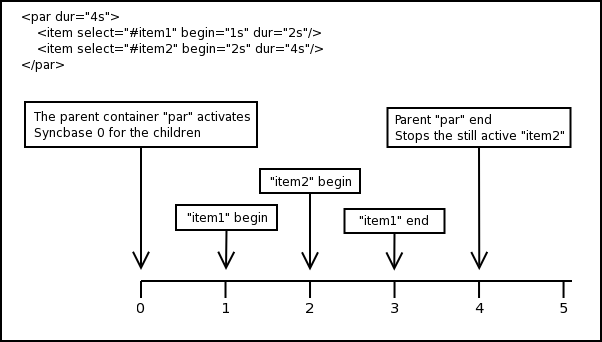
Figure 1: Timeline of a Timesheets
The duration of an element is primarily defined by the
dur attribute. If the element is not stopped
prematurely, due to an event or scheduling of its parent, the
dur attribute tells the overall duration of the
element. The element will not stop until this duration has passed,
and will not stay active longer that this duration. The value of
the dur attribute will prevail
- when the sum of the durations of the children of a time
container extends the value of the attribute
- when the implicit duration of the media elements,
like audio or video is longer that the specified duration
- when the
repeat attribute of the timesheets
extends the duration of a media element to be longer than the
specified duration
If the duration is not set, the duration of an element depends
on the type of the referenced elements, or the durations of the
children. The timesheet items can reference to static and dynamic
elements in the document. Static elements don't have implicit
durations, and the implicit duration of an item element
referencing a static element is indefinite. Dynamic elements have
their own durations, which will be also used as the duration of
the timesheet element. The duration of the timecontainer depends
on the durations and activations of its children. The
seq and par elements stay active until all
of their children have stopped. The implicit duration of the
excl is always indefinite.
7 Events
The begin and dur attributes can contain
references to DOM events [DOM Events]. DOM events
can be triggered by user interaction or by some other event in the
document. Events are divided into two distinct groups, internal
events and user events.
7.1 Internal events
Internal events are dispatched from within the timesheets. They
can be used by other elements in the timesheet to create relations
between different parts of the timeline. The events specified are
begin event, which is dispatched when an element
starts and end event, which is dispatched when
element stops.
7.2 User events
User events are triggered by the actions that user makes. A
typical example is that the user clicks on a link in the document,
and thus a DOMActivate event is dispatched [DOM Events].
7.3 Event semantics
A timesheet element is set to listen to a certain event by
specifying the event's target and type by either
begin or dur attribute. When specified by
the begin attribute, an inactive or active but not
yet started element will be started when it receives the
specified event. This may involve the activation and starting of
the parent elements as well, which can require some special
scheduling to be done on the upper level of the DOM
tree. Consider Figure 2 as an
example. At a certain time, the item with the id "1" is
active. This means that the second child of the seq
(i.e., the par element) can't be active. Next, the
item number "3" gets an event, which it is set to
listen to by the begin attribute. To activate itself,
the element must first inform its parent that it is going to
start. The parent (i.e., the par element) is also inactive, so
it informs its parent of the activation. The parent seq
element then stops the excl element and its children to
allow the par element to start, and par
element then activates its children according to the definition.
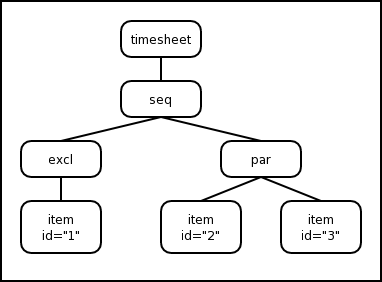
Figure 2: the affect of event on a timesheet.
When the element is specified to stop according to an event, it
doesn't cause that much processing in the timesheet. The element
informs its parent that it has stopped and parent then decides
what should happen next. Of course, some other element could be
waiting to start according to the end event from the
particular element.
7.4 Additional events
There are also four additional events that are specified for
the seq element. They are select-next,
select-prev, select-first and
select-last. These are used to select a certain
child of the seq element, which facilitates the
creation of presentations where the user can have control of the
progression of the timeline, for example, a slide show. It should
be possible to add later more additional events to any other
elements of the timesheet.
8 Annotated examples
8.1 Simple without events
This example shows a document that could be a single slide in a
slide show. A new bullet is shown every two seconds.
<html xmlns="http://www.w3.org/1999/xhtml"
xmlns:time="http://www.x-smiles.org/2004/timesheet">
<head>
<style type="text/css">
...
</style>
<time:timesheet>
<time:par>
<time:item select="#bullet1" begin="2s"/>
<time:item select="#bullet2" begin="4s"/>
<time:item select="#bullet3" begin="6s"/>
<time:item select="#bullet4" begin="8s"/>
</time:par>
</time:timesheet>
</head>
<body>
<div id="content">
<p id="title">Introduction</p>
<p id="bullet1">o Some intro to WLAN</p>
<p id="bullet2">o Some intro to WLAN</p>
<p id="bullet3">- Subbullet</p>
<p id="bullet4">- Subbullet</p>
<p id="pagenum">2</p>
</div>
</body>
</html>
8.2 With internal events
Next example is a picture show with captions for
each image shown simultaneously. The new image is shown every five
seconds, which dispatches a begin event that is
listened by the corresponding item under the exclusive time
container. The exclusive time container takes care that there can
be only one caption active at a certain time. If the selection of
an image is changed later, there is no need to touch the selection
of captions.
<html xmlns="http://www.w3.org/1999/xhtml"
xmlns:time="http://www.x-smiles.org/2004/timesheet">
<head>
<style type="text/css">
...
</style>
<time:timesheet>
<time:par>
<time:seq>
<time:item select="image1" id="img1" dur="5s"/>
<time:item select="image2" id="img2" dur="5s"/>
<time:item select="image3" id="img3" dur="5s"/>
...
</time:seq>
<time:excl>
<time:item select="text1" begin="img1.begin"/>
<time:item select="text2" begin="img2.begin"/>
<time:item select="text3" begin="img3.begin"/>
...
</time:excl>
</time:par>
</time:timesheet>
</head>
<body>
<div>
<img src="image1.jpg" id="image1"/>
<img src="image2.jpg" id="image2"/>
<img src="image3.jpg" id="image3"/>
...
<p id="text1">Text 1</p>
<p id="text2">Text 1</p>
<p id="text3">Text 1</p>
...
</div>
</body>
</html>
8.3 With user events
This is an extended version of the previous example. In this version, the user
has full control of progression of the show. When document is
loaded, there's a welcome page that suggest the user to click on a
link to start the show. Showing the pictures is not done
automatically this time, instead the user must click on links
"Next" or "Previous" to navigate through the show. At any time, the
user can also jump to the beginning or the end of the
presentation.
The start and end pages listen to DOMActivate
event, which is dispatched when a user clicks a link. The
forward/backward navigation can't use the same event, the
seq element listens to events select-next
and select-prev instead (cf. Section 7.4 Additional events). In this example, the XForms [XForms] is used to dispatch the events.
<html xmlns="http://www.w3.org/1999/xhtml"
xmlns:time="http://www.x-smiles.org/2004/timesheet"
xmlns:ev="http://www.w3.org/2001/xml-events"
xmlns:xforms="http://www.w3.org/2002/xforms">
<head>
<style type="text/css">
...
</style>
<time:timesheet>
<time:seq>
<time:item select="#start-div" begin="0s,home.DOMActivate"/>
<time:par begin="show.DOMActivate">
<time:seq id="imageshow">
<time:item select="#image1" id="img1"/>
<time:item select="#image2" id="img2"/>
<time:item select="#image3" id="img3"/>
...
</time:seq>
<time:excl>
<time:item select="#text1" begin="img1.begin"/>
<time:item select="#text2" begin="img2.begin"/>
<time:item select="#text3" begin="img3.begin"/>
...
</time:excl>
<time:item select="#linkdiv"/>
</time:par>
<time:item select="#end-div" begin="end.DOMActivate"/>
</time:seq>
</time:timesheet>
</head>
<body>
<div id="start-div">
<a href="" id="show" ev:event="DOMActivate"
ev:defaultAction="cancel">Start show</a>
</div/>
<div>
<img src="image1.jpg" id="image1"/>
<img src="image2.jpg" id="image2"/>
<img src="image3.jpg" id="image3"/>
...
<p id="text1">Text 1</p>
<p id="text2">Text 1</p>
<p id="text3">Text 1</p>
...
<div id="linkdiv">
<a href="">
Previous
<xforms:dispatch name="select-prev" target="imageshow"
ev:event="DOMActivate" ev:defaultAction="cancel"/>
</a>
<a href="">
Next
<xforms:dispatch name="select-next" target="imageshow"
ev:event="DOMActivate" ev:defaultAction="cancel"/>
</a>
<a href="" id="home" ev:event="DOMActivate"
ev:defaultAction="cancel">Home</a>
<a href="" id="end" ev:event="DOMActivate"
ev:defaultAction="cancel">End show</a>
</div>
</div>
<div id="end-div">
<h1>Thanks for watching</h1>
<a href="" id="home" ev:event="DOMActivate"
ev:defaultAction="cancel">Watch again</a>
</div/>
</body>
</html>
9 Integration with CSS layout
This section is informative
Since Timesheets only describes the temporal dimension of the document, it must be integrated
with a host language's layout system.
It can be integrated to CSS based layout by affecting the CSS properties of media
elements. For instance, the CSS display property controls whether the
element is displayed or not.
The timesheets processor sets the CSS pseudo-class timed-inactive
for the media element
when the element should not be visible based on the timesheet.
Then, with a default rule for the pseudo-class,
the CSS property display is set to "none" to the non-visible media element.
The pseudo-class overrides element's original
display property and the element becomes
invisible. When the media element should become visible, the
implementation removes the pseudo-class from the element, thus
restoring the original value.
The default style sheet should contain a declaration with the pseudo-class called
timed-inactive that is used to control the visibility
of the media elements:
:timed-inactive { display: none ! important;}
Additionally, the language is extended by defining a
class attribute for the item element. It can be
used to change style properties of the elements from the
timesheet. For example, the author could specify the red background
of an element to be changed to blue at some time. This is done by
setting the value of class attribute to reference a CSS
pseudo-class that is used in the style sheet of the
document. The author doesn't have to add the same document element
with the same content multiple times with different style
properties, but instead only define a pseudo-class for each
property change and control them from the timesheet.
10 Implementations
This section is informative
An implementation of Timesheets has been developed at Helsinki
University of Technology, in the X-Smiles project [X-Smiles]. X-Smiles is an open source XML browser, which
supports several XML specifications and mixed namespace XML
documents styled by CSS.
Currently, the Timesheets implementation only works with documents
that can be laid out using Cascading Style Sheets. The integration
method is described in the previous section. In the future, it
should also be able to control the temporal properties of documents
styled with other techniques, such as SVG.
11 Future work
The Timesheets language is intentionally kept as simple and
compact as possible, to allow easy experimentation of the idea
itself. More work should be done to broaden the usability of the
Timesheets. Especially, the ability to present animations needs to
be added to the language. Other enhancements include a more
controlled way to handle the prefetching of the resources. Also Timesheets
should also be integrated with other document languages, like SVG.
12 References
- Timesheets
-
Kate, W. et. al.: Timesheets - Integrating Timing in XML.
WWW9 Workshop: Multimedia on Web, 2000.
(See http://homepages.cwi.nl/~lynda/www9/Timesheets.www9.html.)
- SMIL 2.0 Timing
-
The SMIL 2.0 Timing and Syncronization Module
(See http://www.w3.org/TR/smil20/smil-timing.html.)
- CSS 2.1
-
Cascading Style Sheets, level 2 revision 1 CSS 2.1
Specification, W3C Candidate Recommendation 25 February 2004
(See http://www.w3.org/TR/CSS21/.)
- XML Events
-
XML Events, An Events Syntax for XML, W3C Recommendation 14
October 2003
(See http://www.w3.org/TR/xml-events/.)
- DOM Events
-
Document Object Model (DOM) Level 2 Events Specification,
Version 1.0, W3C Recommendation 13 November, 2000
(See http://www.w3.org/TR/2000/REC-DOM-Level-2-Events-20001113/.)
- XForms
-
XForms - The Next Generation of Web Forms
(See http://www.w3.org/MarkUp/Forms/.)
- X-Smiles
-
X-Smiles Project
(See http://www.xsmiles.org.)
13 Acknowledgements
This specification and the reference implementation was done in the GO-MM project at
Helsinki University Of Technology. We would like to thank the partners (companies and Tekes) for
providing the funding. Also, we would like to thank all researchers, who participated that project.
This specification is based on the ideas and work done by Kari
Pihkala in his doctoral thesis on SMIL, for which we would like to express our utmost gratitude.